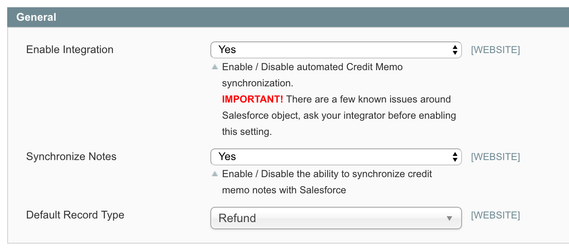/
Magento 1 Credit Memo Integration
Magento 1 Credit Memo Integration
This configuration area can be found in the Magento Admin Portal by navigating to "Salesforce (tab) > Integration Setup > Credit Memo Configuration (page)"
STEP 1: General
- Enable Integration - Controls if credit memo in Magento will be pushed into Salesforce automatically or not.
- Synchronize Notes - Allow you to capture credit memos notes in Salesforce.
- Default Record Type - if you have multiple Record Types for your Reduction Orders in Salesforce, you can select the default Record Type the solution will use when creating new credit memos in Salesforce.
, multiple selections available,
Related content
Magento 1 Invoice Integration
Magento 1 Invoice Integration
More like this
Magento 1 Promotions Integration
Magento 1 Promotions Integration
More like this
Magento 1 Shipment Integration
Magento 1 Shipment Integration
More like this
Sync All Orders
Sync All Orders
More like this
Invoices (User Stories)
Invoices (User Stories)
More like this
Magento 1 Sales Configuration
Magento 1 Sales Configuration
More like this