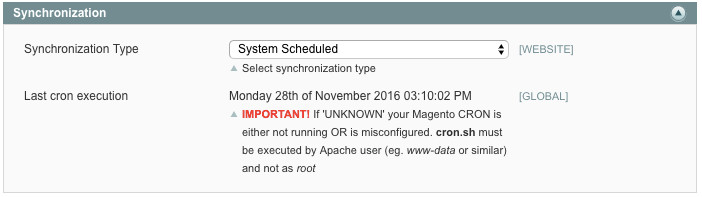Interval Based Synchronization
The extension for Magento Community and Magento Enterprise enables merchants to synchronize data between both platforms based on a schedule.
Server Configuration
Configuring PowerSync CRON jobs using CronTab.
IMPORTANT: Log into the server using the same user that is running your Apache.
Run the following command on your Linux server:
$ crontab -e
You will see a familiar VI interface and you may have some entries in that file.
- Press "I" (capital "i" letter) to start edit mode
- At the bottom of the file enter the following information:
*/5 * * * * php -f <full path to Magento web root>/powersync/import.php outgoing >> <full path to Magento web root>/var/log/sforce-outgoing.cron.log */5 * * * * php -f <full path to Magento web root>/powersync/import.php bulk >> <full path to Magento web root>/var/log/sforce-bulk.cron.log */5 * * * * php -f <full path to Magento web root>/powersync/import.php incoming >> <full path to Magento web root>var/log/sforce-incoming.cron.log
*/5 * * * * php -f <full path to Magento web root>/shell/sfimport.php outgoing >> <full path to Magento web root>/var/log/sforce-outgoing.cron.log */5 * * * * php -f <full path to Magento web root>/shell/sfimport.php bulk >> <full path to Magento web root>/var/log/sforce-bulk.cron.log */5 * * * * php -f <full path to Magento web root>/shell/sfimport.php incoming >> <full path to Magento web root>var/log/sforce-incoming.cron.log
- Press "Esc" key to turn edit mode off
- Press ":" and enter "wq" and press "Enter" to exit the file
Queue Details
There are three separate queueing systems in PowerSync Connector:
Incoming
Incoming Magento queue captures large data sets coming from Salesforce into Magneto and runs in the background.
Outgoing
Outgoing Magento queue captures real-time transactions in Magento and pushes them into Salesforce based on defined schedule documented under "Magento Configuration" (see below).
Bulk
Bulk Magento queue captures all manual transactions for when attempting to synchronize multiple records in Magento. Magento pushes those records into Salesforce based on defined schedule documented under "Magento Configuration" (see below).
Magento Configuration
(NOTE: this configuration will be deprecated in future releases. Schedules will be set via CronTab in the future)
Now that you have confirmed that the CRON is running:
- Log into Magento Admin Panel
- Navigate to Salesforce > Integration Setup > API Configuration page
- You will see "Synchronization" panel and you will be able to specify if the integration will be in real-time or scheduled
Important note:
Make sure that Magento cron configured correct too, you can find appropriated information in Magento Installation guide:
http://devdocs.magento.com/guides/m1x/install/installing_install.html#install-cron
Important Note:
The CRON scripts changed and were de-coupled from the native Magento CRON.
PowerSync CRON is used for the following features:
- Scheduled synchronization
- Abandoned cart synchronization
Salesforce-to-Magento sync process
Related articles