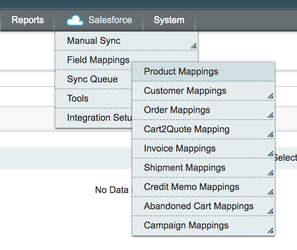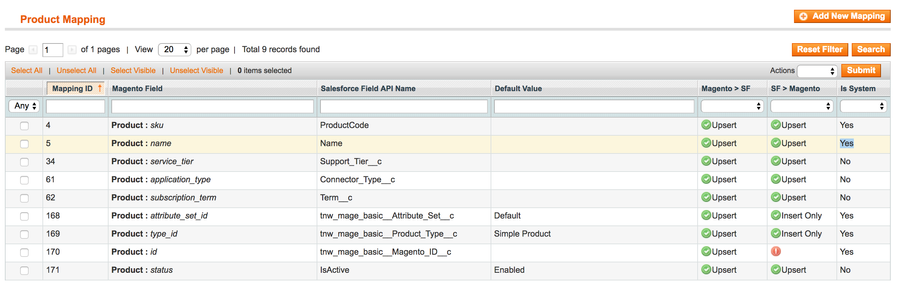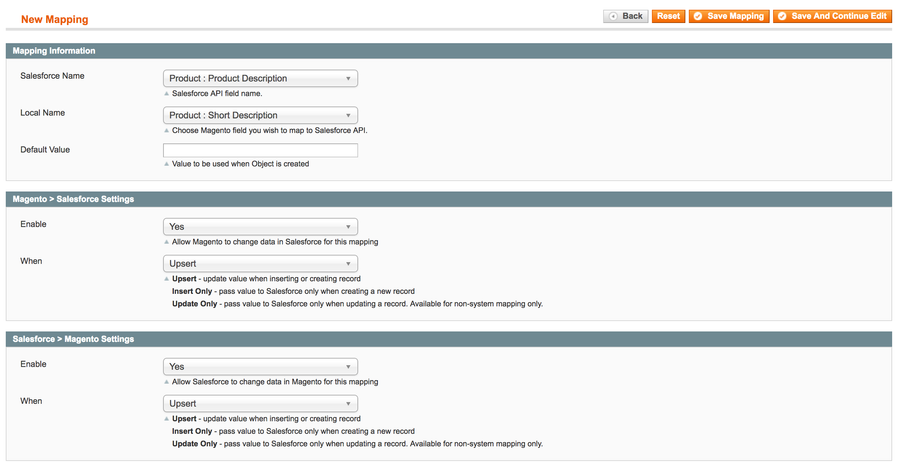/
Magento 1 Attribute Mappings
Magento 1 Attribute Mappings
You can customize mappings for almost ALL objects we allow you to synchronize with Salesforce. You can find all our mapping pages under "Salesforce (tab) > Field Mappings (menu item)".
We will only show you how to manage / create new mappipngs for a product to explain a general concept. If you have any specific questions, please contact us directly.
Example: Product Mappings
When you navigate to a mappings page you will see the list of System Mappings and Custom Mappings.
- System Mappings - are the mappings you have very little control over as they are critical to the integration.
- Custom Mappings - are the mappings you can easily delete and create.
If you need to create a new mapping you simply click on the "Add New Mapping" button at the top right-hand corner and you will be sent to the page that looks like the screenshot below.
- Mapping Information
- Salesforce Name - is the searchable drop-down of all available fields in Salesforce for the object. The list of fields will include custom and native Salesforce fields.
- Local name - is the searchable drop-down of all available fields in Magento for the object. The list of fields will include custom and native Magento fields.
- Default Value - if the value in Salesforce is empty, you can specify a default value you want Magento to send to Salesforce.
- Magento to Salesforce Settings and Salesforce to Magento Settings
- Enable - allows you to send data for this field from Magento into Salesforce
- When - grants a granular control WHEN the date should be sent to the other system (Ability to specify the SoR "System of Record" at the field level)
Related content
Fields mapping feature
Fields mapping feature
More like this
Magento 1 Product Configuration
Magento 1 Product Configuration
More like this
New Field Mapping
New Field Mapping
More like this
Products synchronization
Products synchronization
More like this
Introduction
Introduction
More like this
Magento 1 Sales Configuration
Magento 1 Sales Configuration
More like this