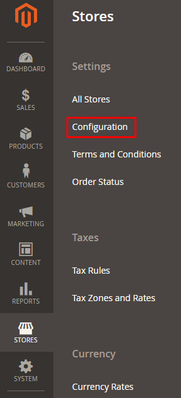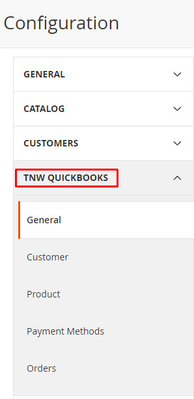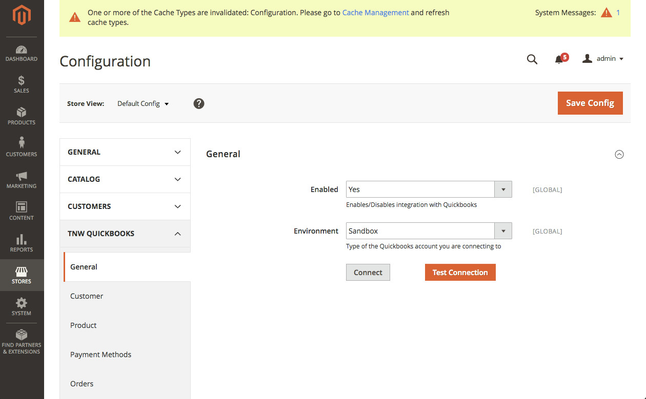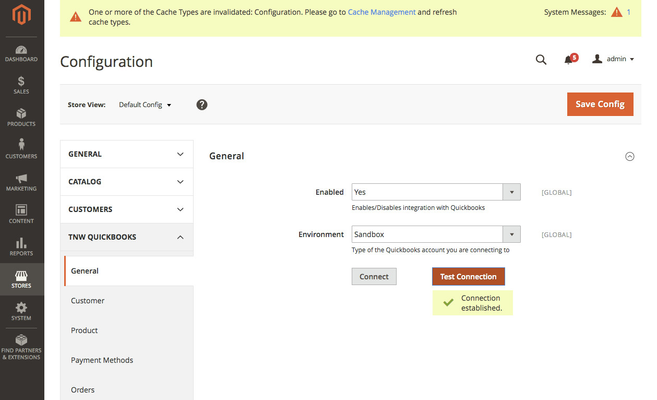/
Configuration: Connecting to QuickBooks
Configuration: Connecting to QuickBooks
After the module is installed, log in to your Magento 2 administrative panel and connect it to your QuickBooks account.
IMPORTANT
Before you start you must create a QuickBooks app.
Step-by-step guide
- First, you must connect your Magento store to QuickBooks Online. In order to do that, navigate to Store > Configuration > TNW QuickBooks > General and fill the form with proper data
- If you are connecting to a QuickBooks Sandbox
- Select "Sandbox" from the Environment drop-down and "Save Config"
- Click "Connect".
- Follow the flow to authorize and connect to your QuickBooks Online Account
- Upon successful authorization, you will be redirected back and should see that "Test Connection" button should now be active
- Click on "Test Connection" to make sure connection is established
Related articles
, multiple selections available,
Related content
Create a QuickBooks App
Create a QuickBooks App
More like this
Configuration: Order Synchronization
Configuration: Order Synchronization
More like this
Starter Pack
Starter Pack
More like this
_full_install
_full_install
More like this
Configuration: Customer Synchronization
Configuration: Customer Synchronization
More like this
Switch from Sandbox to Production
Switch from Sandbox to Production
More like this