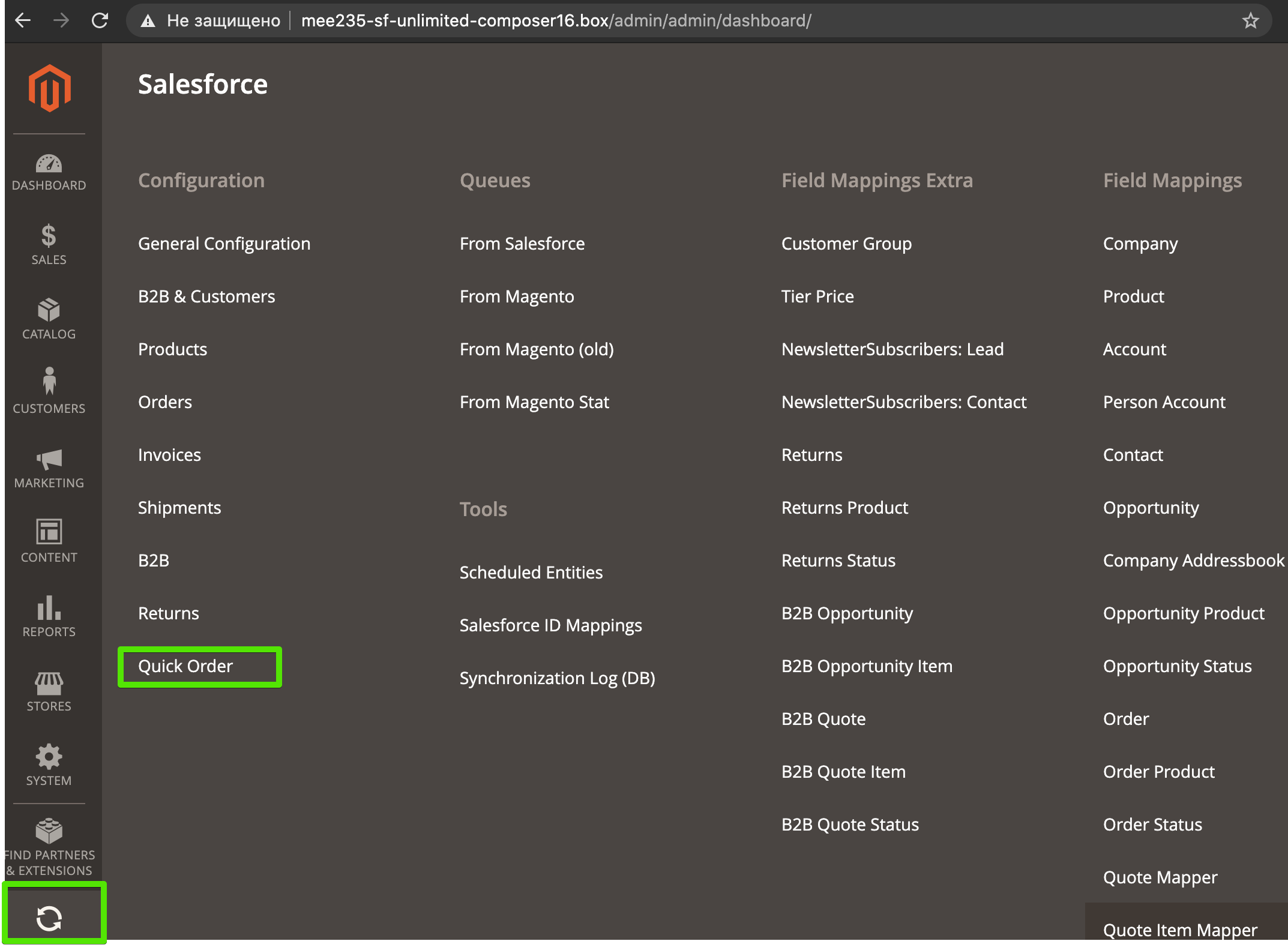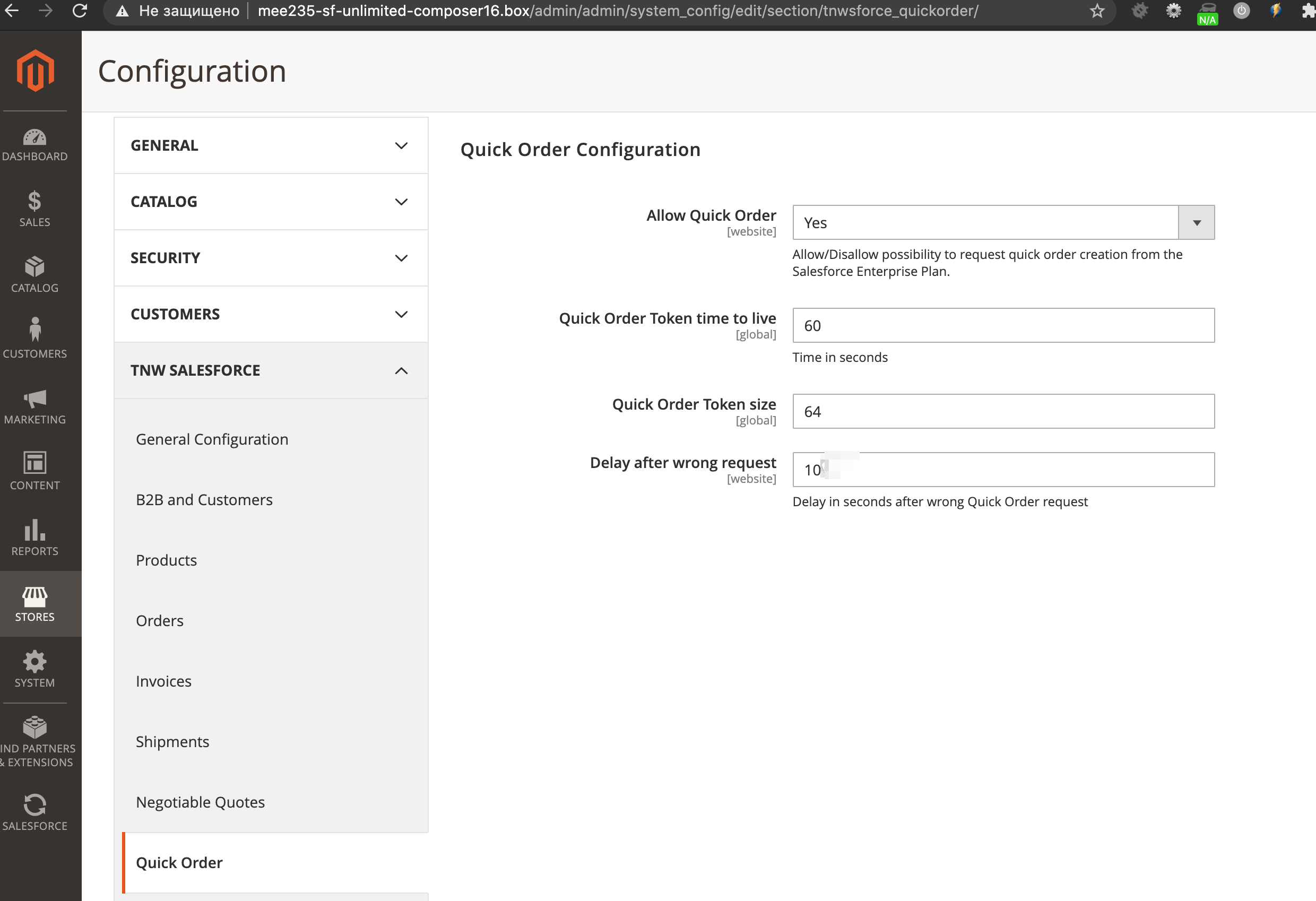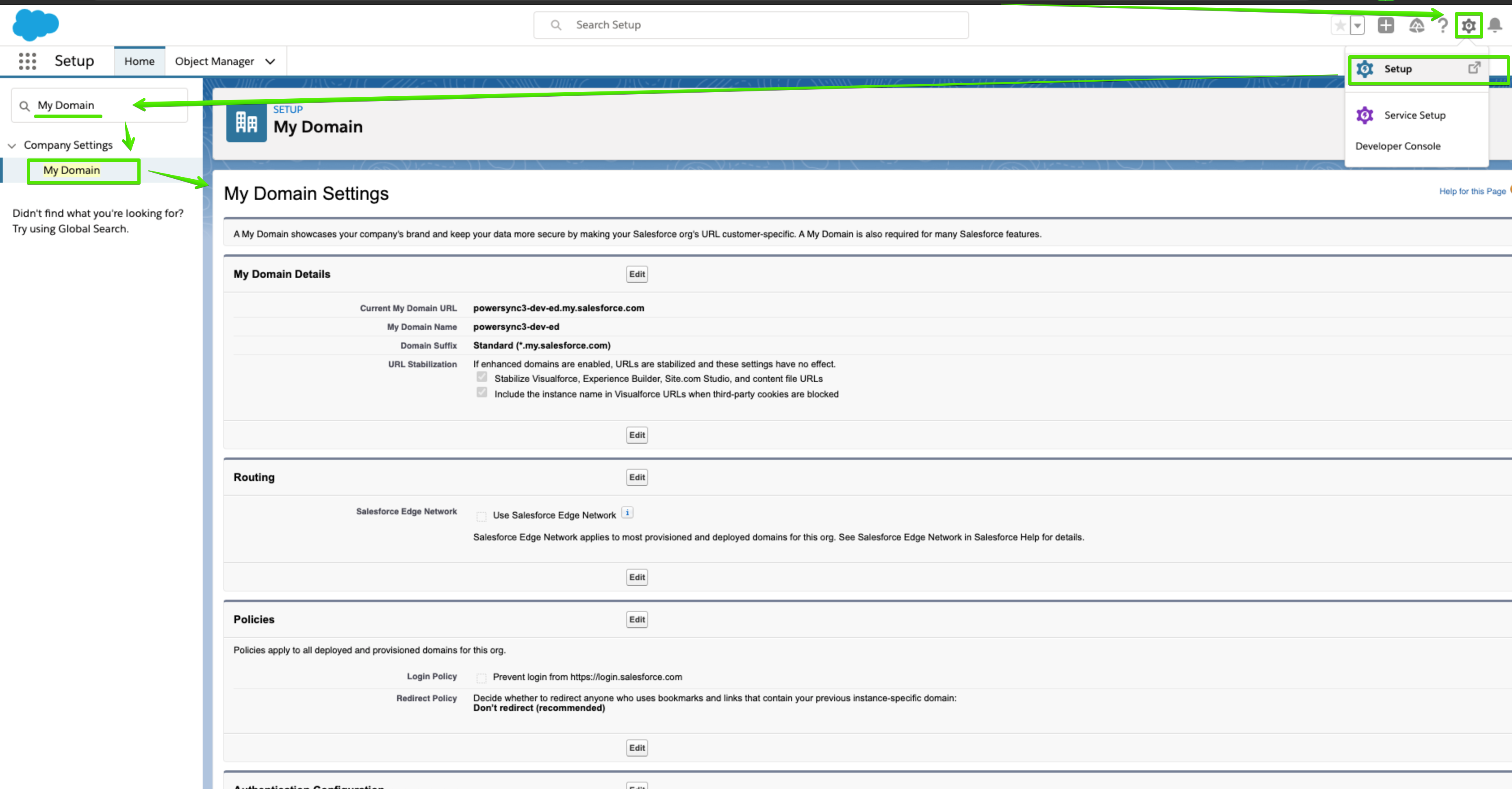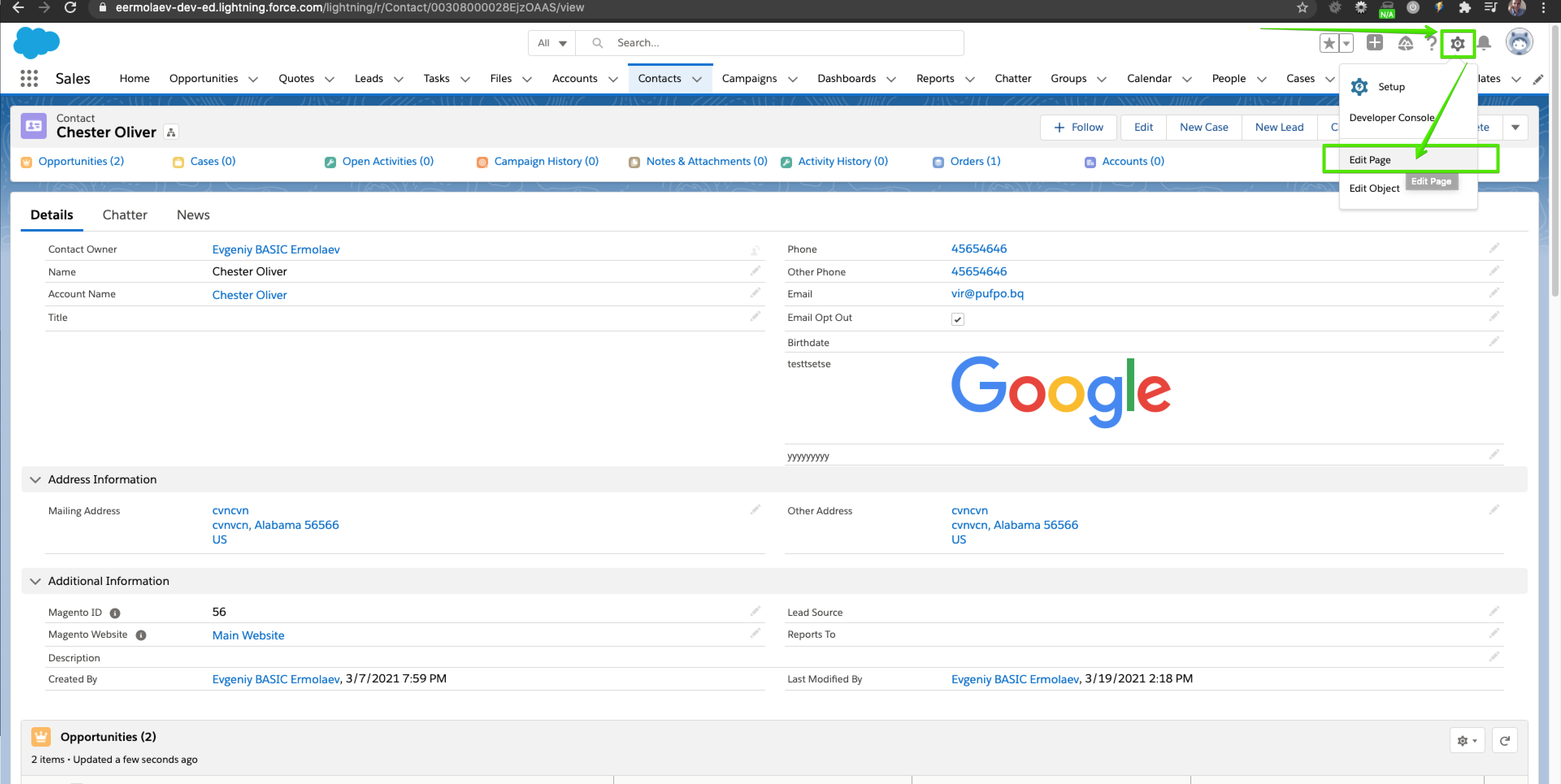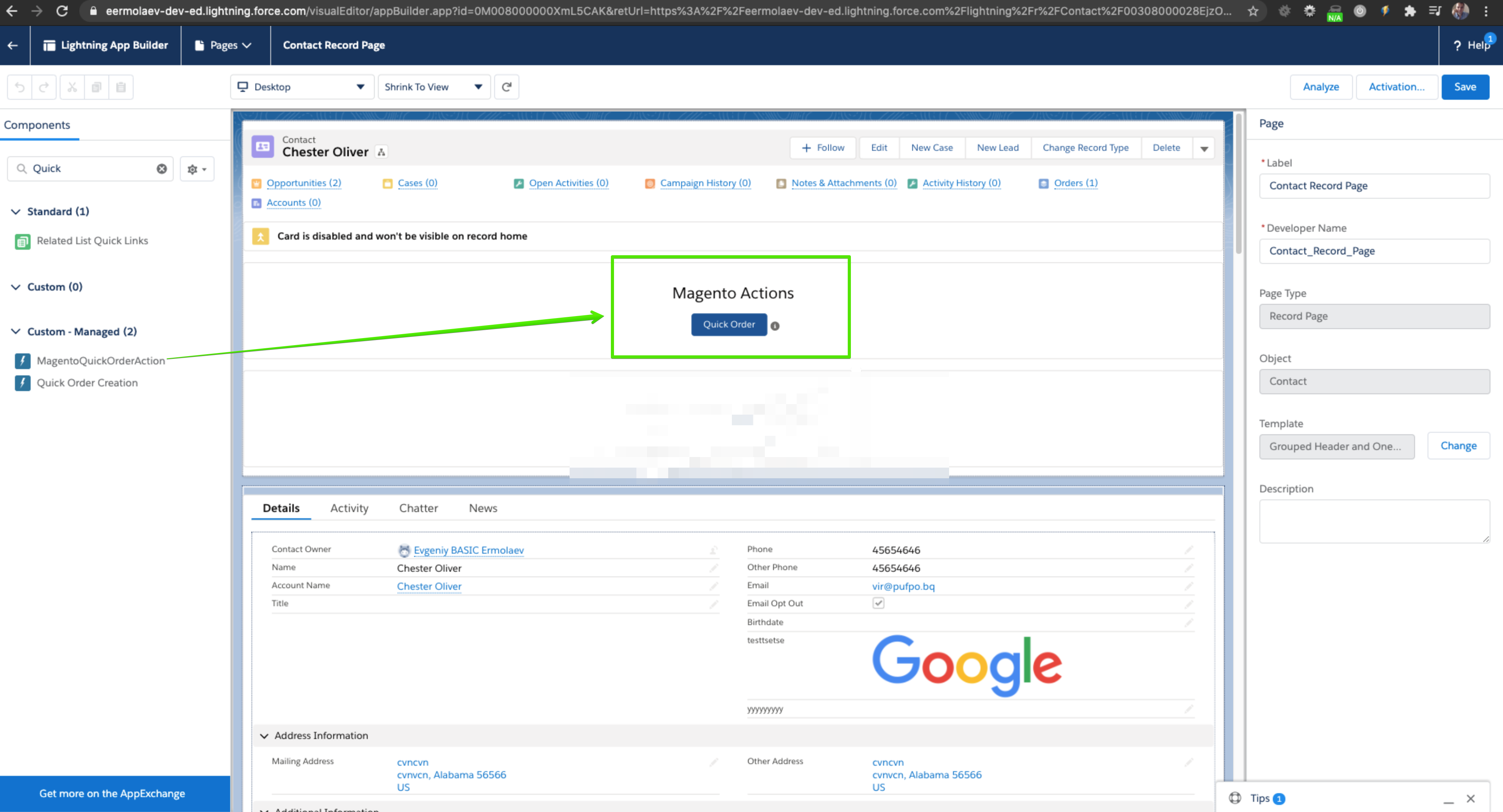Quick Order button for Salesforce
Important Note!
We do not recommend performing any installations or upgrades Fridays or before the holidays. Our support team is only available during the regular business hours. Off business hours assistance has to be scheduled with the support team in advance.
See Magento 2 Connector for the list of the latest versions.
Latest Versions
| Module | Version |
|---|---|
| tnw/sforcequickorder | 2.9.0 |
Purpose:
This module allows you to sync Magento RMA(Returns) as Salesforce Case object. Our Salesforce package adds the "Case Line Item" object, it allows sync the RMA product items to the Salesforce.
Installation/Upgrade Instructions
STEP 1.1
Installing via a composer (NOTE: These steps are only necessary when installing our software for the first time).
Register PowerSync repository
NOTE: These steps are only necessary when installing our software for the first time
composer config repositories.powersync composer https://dist.powersync.biz
composer config repositories.powersync '{"type": "composer", "url": "https://dist.powersync.biz", "canonical": false}'
Install composer package(s)
*nix commandcomposer require tnw/sforcequickorder=2.9.0
STEP 2
The follwing commands are usually executed for each Magento deployment.
bin/magento setup:upgrade bin/magento setup:di:compile bin/magento indexer:reindex
Re-deploy static content
rm -rf pub/static/frontend/ pub/static/deployed_version.txt pub/static/adminhtml/ bin/magento setup:static-content:deploy -f
Clear / Clean Magento cache
bin/magento cache:clean
Last but not least, disable the Magento maintenance mode
bin/magento maintenance:disable
If you run into any issues, try executing the following command and try again
rm -rf var/generation/* generated/*
If the previous module version was installed before - open and resave all our module config pages, it causes necessary triggers according to the configuration on new module version.
Configuring
- Make sure you installed the latest Salesforce packages version: Installing & Upgrading Salesforce Managed Packages
- Configure package push data to the Magento: Salesforce to Magento 2 sync setup
Disable the "
Secret Key to URLs"in Magento, this one is necessary to make links works from the Salesforce:- Login to admin panel and go to
Stores->Configuration. - Under
Advancedsection, click onAdmintab. - Under
Securitysubsection, change the value ofAdd Secret Key to URLstoNo. - Click on
Save Configbutton to save the configuration.
- Login to admin panel and go to
- After our module installation open the "Quick Order" config page:
Here you can Enable/Disable this feature or change the security settings of this module:
Our module generates a temporary token to provide you with access to the Magento admin area.
- Allow Quick Order - here you can enable or disable this module feature
- Quick Order Token time to live - how long a link generated by Salesforce will be valid.
- Quick Order Token size - how big token will be created.
- Delay after the wrong request - to prevent brute-force attacks our module will lock the module after an incorrect authorization attempt for the time defined here.
IMPORTANT: You also need to remove the security key from URLs
https://magento.stackexchange.com/questions/178947/magento-2-how-to-remove-encryption-key-from-url
Salesforce setup:
- Install our latest packages version: Installing & Upgrading Salesforce Managed Packages
- Setup Custom salesforce domain: https://sfdcmonkey.com/2017/02/10/enable-custom-domain-salesforce/
Actually, you should go to the Setup → My Domain and create custom domain - Add the "Magento Quick Order Action" component to your Contact page layout:
Open some Contact page and click the "Edit page"
Drag and drop the "Magento Quick Order Action" component on your page:
User setup:
Uninstall
php bin/magento module:uninstall TNW_SForceQuickOrder
Related articles
https://packagist.org/packages/tnw/soap-client