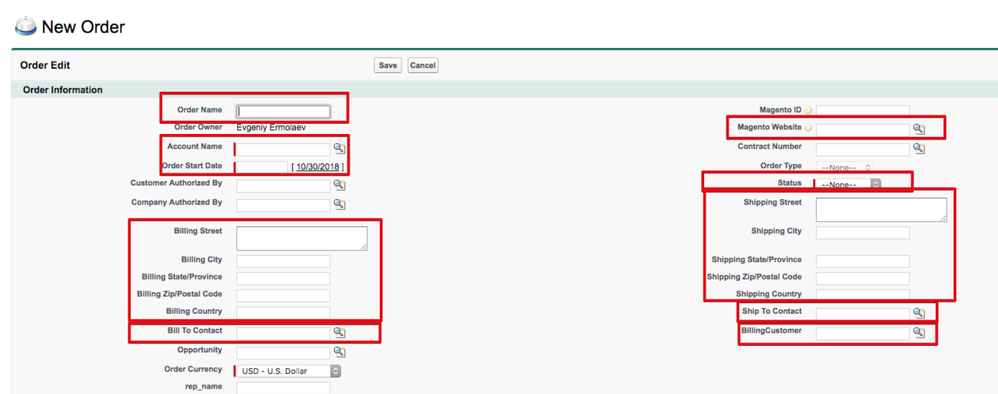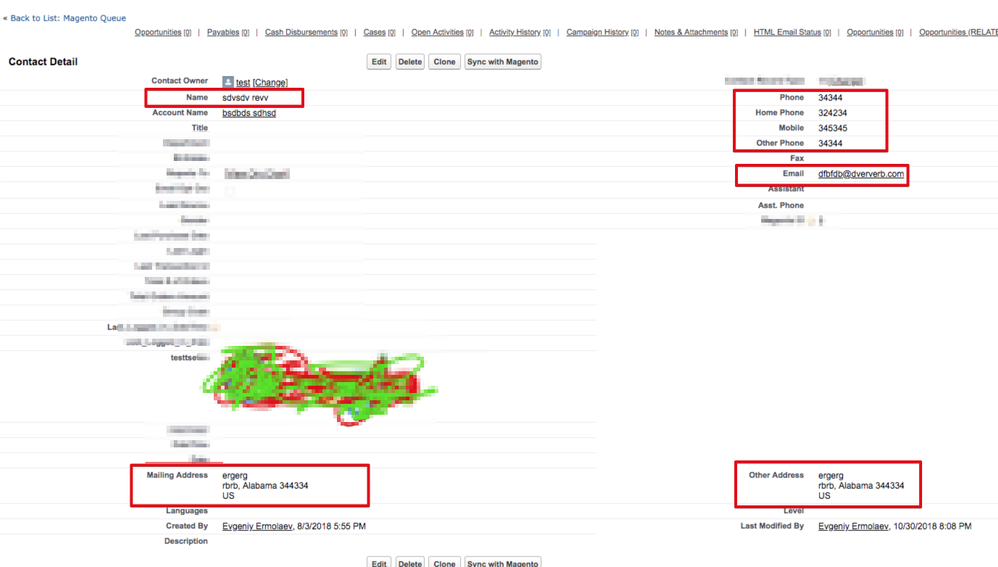/
Synchronizing Salesforce Orders with Magento
Synchronizing Salesforce Orders with Magento
There are a few setup rules needed to set up synchronization of Salesforce Orders with Magento.
Order Record: Required Fields
See Order mappings screens in Magento for the full list of mapped values
- All address fields (assuming physical products). If you are selling digital products, you won't require to provide shipping address information).
- Bill To Contact & BillingCustomer - link to the Contact in Salesforce that is being billed (usually this is the same person as placing the order)
- Ship To Contact - link to the Contact in Salesforce who will be receiving the shipment (in most cases this is the same person as placing the order)
- Magento Website - link to the Magento Website record in Salesforce
- Status - Status of the order (NOTE: All salesforce order statuses should be mapped to the Magento order statuses to eliminate any potential issues)
- Account Name - link to the Account (this is usually the same account which the Billing Customer belongs to)
- Order Start Date - this is typically the date when the order was placed.
- Order Name - A reference name for the order. Can be anything.
The ordered products MUST be assigned to the same Pricebook which is linked to the Website assigned to the order
Contact Record: Required Fields
See Order mappings screens in Magento for the full list of mapped values
- First Name
- Last Name
- Phone (not required but highly recommended)
- All address fields (not required but highly recommended).
, multiple selections available,
Related content
Customers synchronization
Customers synchronization
More like this
Salesforce to Magento 2 sync setup
Salesforce to Magento 2 sync setup
Read with this
How to make payments
How to make payments
More like this
Starter Package
Starter Package
More like this
Magento 2 CRON & MQ Setup
Magento 2 CRON & MQ Setup
More like this
Configuration Instructions
Configuration Instructions
More like this