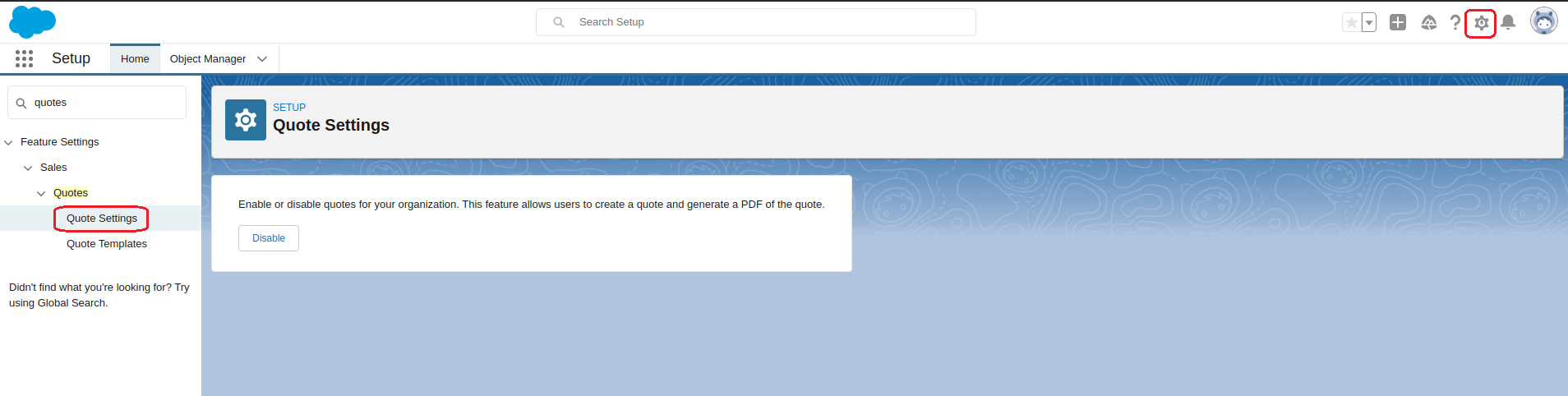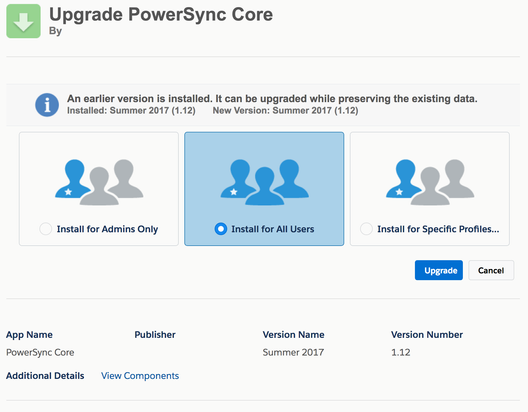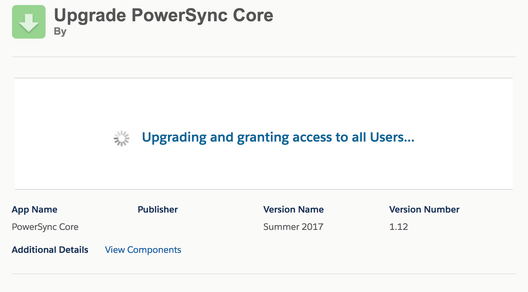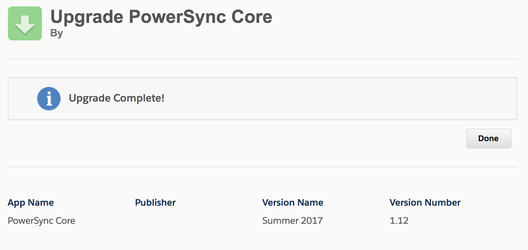/
Installing & Upgrading Salesforce Managed Packages
Installing & Upgrading Salesforce Managed Packages
We release patches and new versions of our products on an ongoing basis. Such patches and upgrades may require you to update managed package(s) in your Salesforce Org. This tutorial will walk you step by step through such an upgrade.
Managed Packages
| Name | Latest Version | Live Org | Sandbox Org | Release Date |
|---|---|---|---|---|
| PowerSync Core | v 1.29 | Install or Upgrade | Install or Upgrade | |
| PowerSync Enterprise | v 1.48 | Install or Upgrade | Install or Upgrade | |
| PowerSync Invoices | v 1.19 | Install or Upgrade | Install or Upgrade | |
| PowerSync Shipments | v 1.18 | Install or Upgrade | Install or Upgrade |
Step-by-step guide
Prerequisite: Our packages require the "Quote" feature enabled in the Salesforce
- Log in to your Salesforce environment
- Click on the Gear icon at the top right-hand corner to navigate to the Salesforce Setup section
- In the quick Search type quotes, and click on Quote Settings link
- Click on Enable button
Depending on your product you may need to install one or two managed packages:
- See the "Live Org" and "Sandbox Org" installation and upgrade links above.
IMPORTANT: Make sure to use the correct link and we always recommend performing the upgrade in Sandbox Org first. - STEP 1: Upgrade PowerSync Core managed package
- Click on the installation and upgrade link above for PowerSync Core product.
- On the first step make sure to select the "Install for all Users" option and click on the "Upgrade" button.
- Wait for the process to finish.
- Click "Done" to complete the process.
- STEP 2: Upgrade PowerSync Enterprise managed package (Not available for "Growing Business" plan)
- Click on the installation and upgrade link above for PowerSync Enterprise product.
- On the first step make sure to select the "Install for all Users" option and click on the "Upgrade" button.
- Wait for the process to finish.
- Click "Done" to complete the process.
Screenshots
Related articles
Related content
Paid Package
Paid Package
More like this
Magento 2: Magento Extension
Magento 2: Magento Extension
Read with this
PowerSync Core package installation error
PowerSync Core package installation error
More like this
Salesforce To Magento Integration Setup
Salesforce To Magento Integration Setup
Read with this
_full_install
_full_install
More like this
Magento 2 Commerce Cloud CRON Configuration
Magento 2 Commerce Cloud CRON Configuration
Read with this