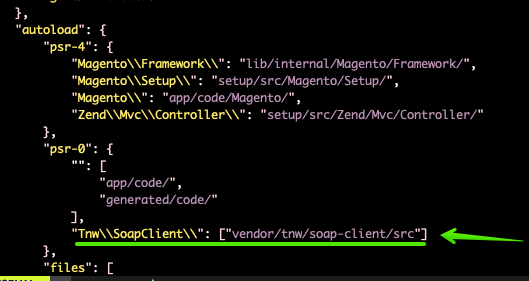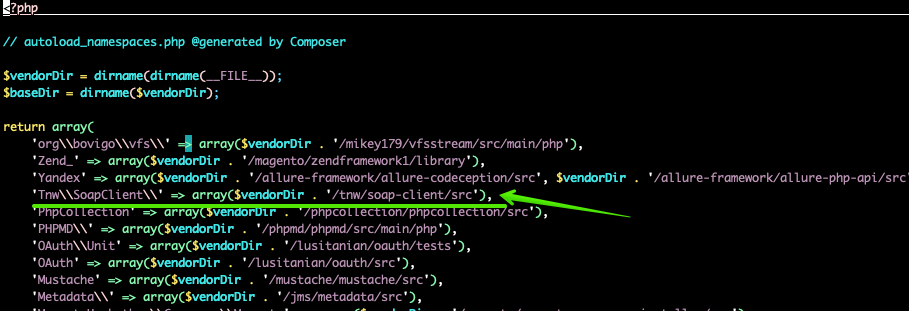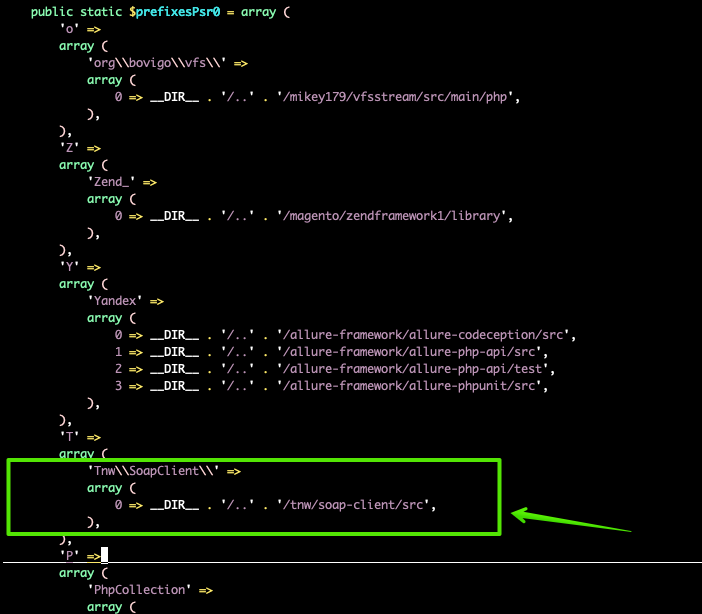Starter Package
Important Note!
We do not recommend performing any installations or upgrades Fridays or before the holidays. Our support team is only available during the regular business hours. Off business hours assistance has to be scheduled with the support team in advance.
See Magento 2 Connector for the list of the latest versions.
Latest Versions (Adobe Commerce 2.4.3 or under)
| Module | Version |
|---|---|
tnw/salesforce | 2.9.64 |
Latest Versions (Adobe Commerce 2.4.4 and Newer)
| Module | Version |
|---|---|
tnw/salesforce | 2.10.76 |
Installation/Upgrade Instructions.
STEP 1 - Install Magento extension
1.1. Install by the composer manager:
After you get the free version from the Magento Marketplace, use the following command to install the extension:
Adobe Commerce 2.4.3 or under
composer require tnw/salesforce=2.9.64
Adobe Commerce 2.4.4 and Newer
composer require tnw/salesforce=2.10.76
1.2. Alternative installation:
Use this path ONLY if you cannot use the composer in your environment. We advise against this path, use it at your own risk!
STEP 2 - Compile & clear cache
The follwing commands are usually executed for each Magento deployment. Re-deploy static content Clear / Clean Magento cache Last but not least, disable the Magento maintenance mode If you run into any issues, try executing the following command and try againbin/magento setup:upgrade
bin/magento setup:di:compile
bin/magento indexer:reindex
rm -rf pub/static/frontend/ pub/static/deployed_version.txt pub/static/adminhtml/
bin/magento setup:static-content:deploy -f
bin/magento cache:clean
bin/magento maintenance:disable
rm -rf var/generation/* generated/*
STEP 3 - Install Salesforce Managed package
Install PowerSync Core managed package next.
IMPORTANT: You only need PowerSync Core managed package for this version and other managed packages will not give you anything extra w/o additional Magento code and they will also expire if you don't purchase them.
Also, see Salesforce fields access level setup to make confirm your field permission settings in Salesforce.
STEP 4 - Generating Enterprise WSDL File
See Generating the WSDL file for details. After you downloaded the file onto your computer, save it and we will need this file later. We recommend using a naming convention for your WSDL files to match your environments. Each separate Magento installation will require its own WSDL file and must be connected to a separate Salesforce Org. File Name Examples: