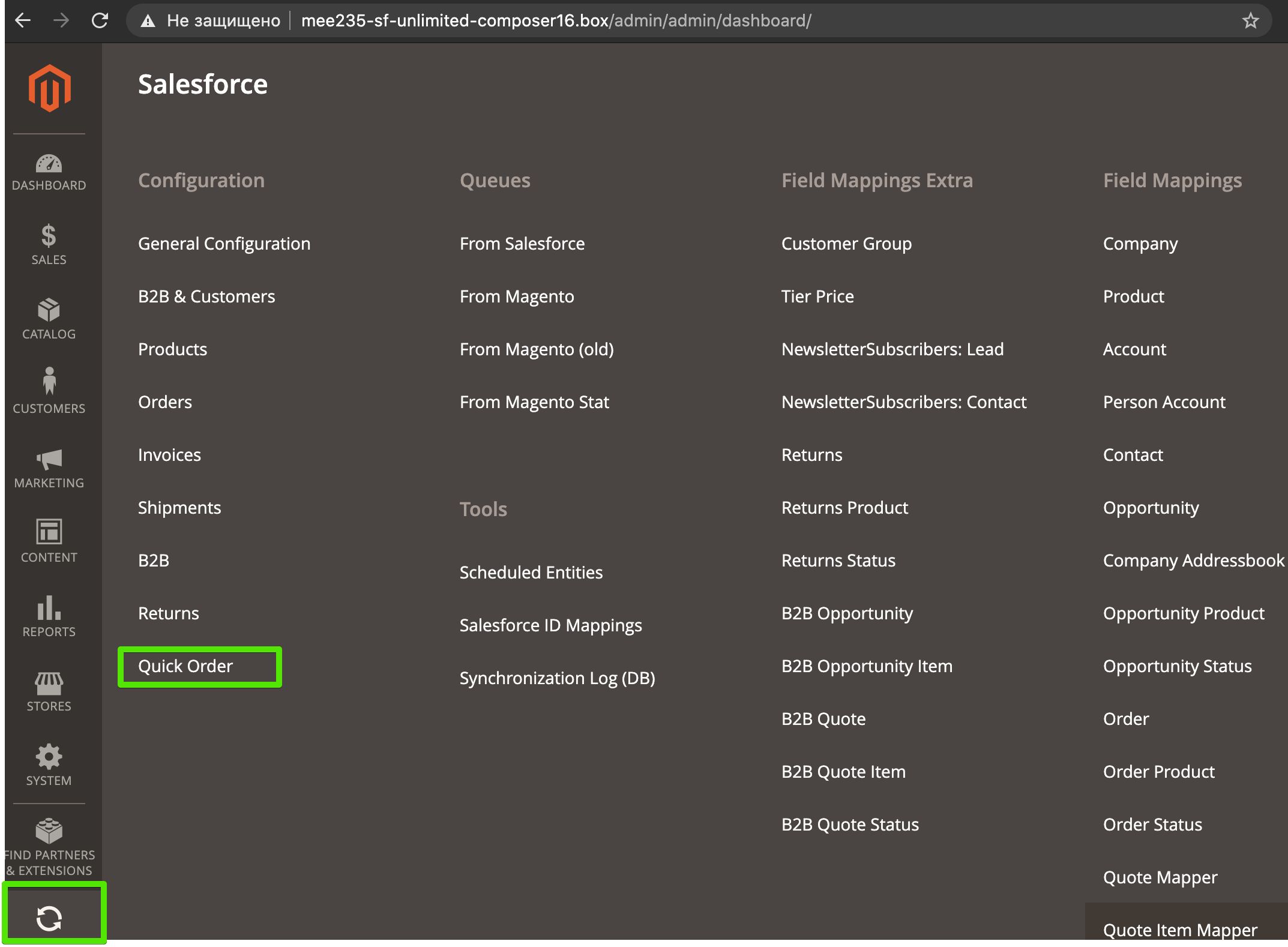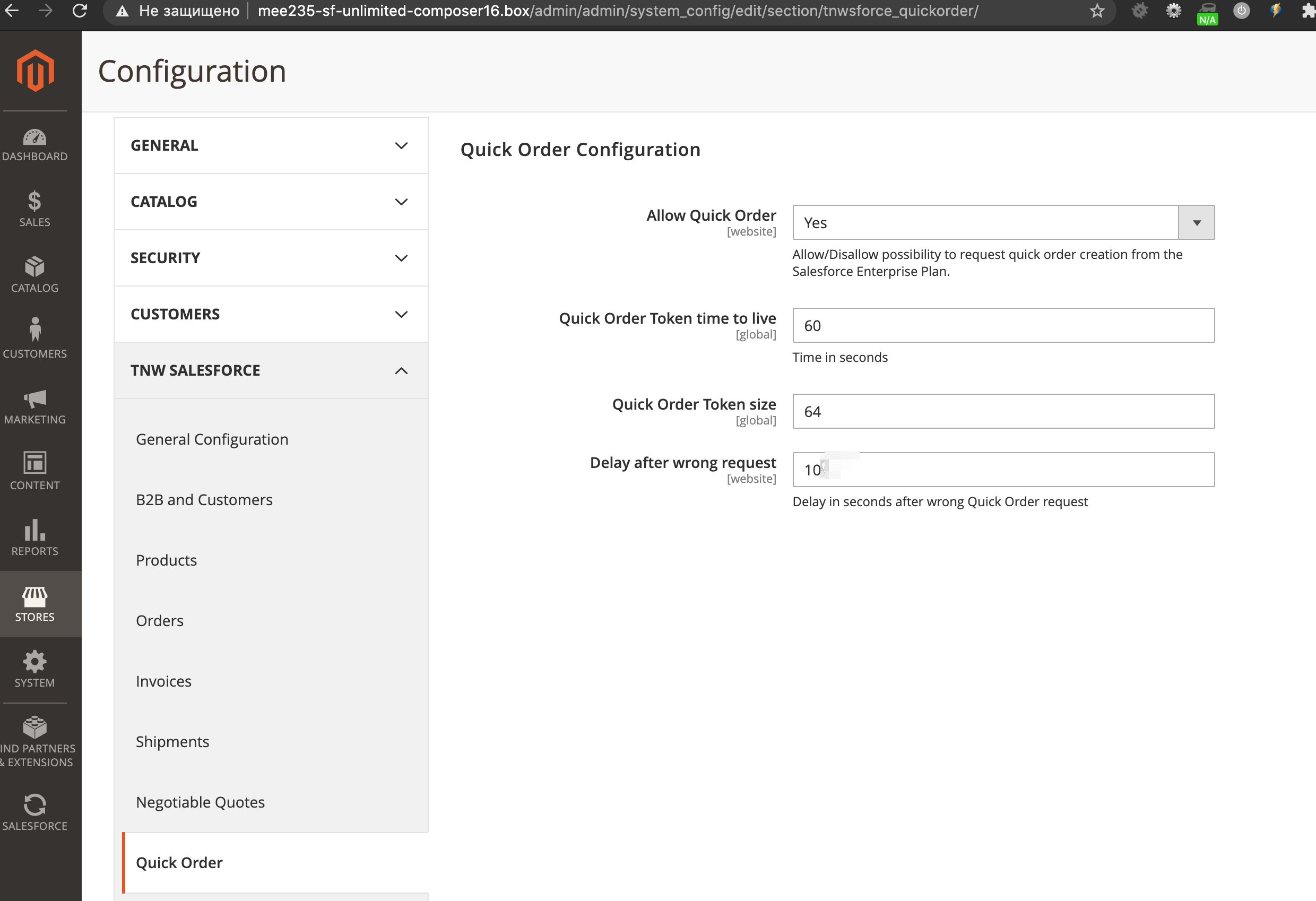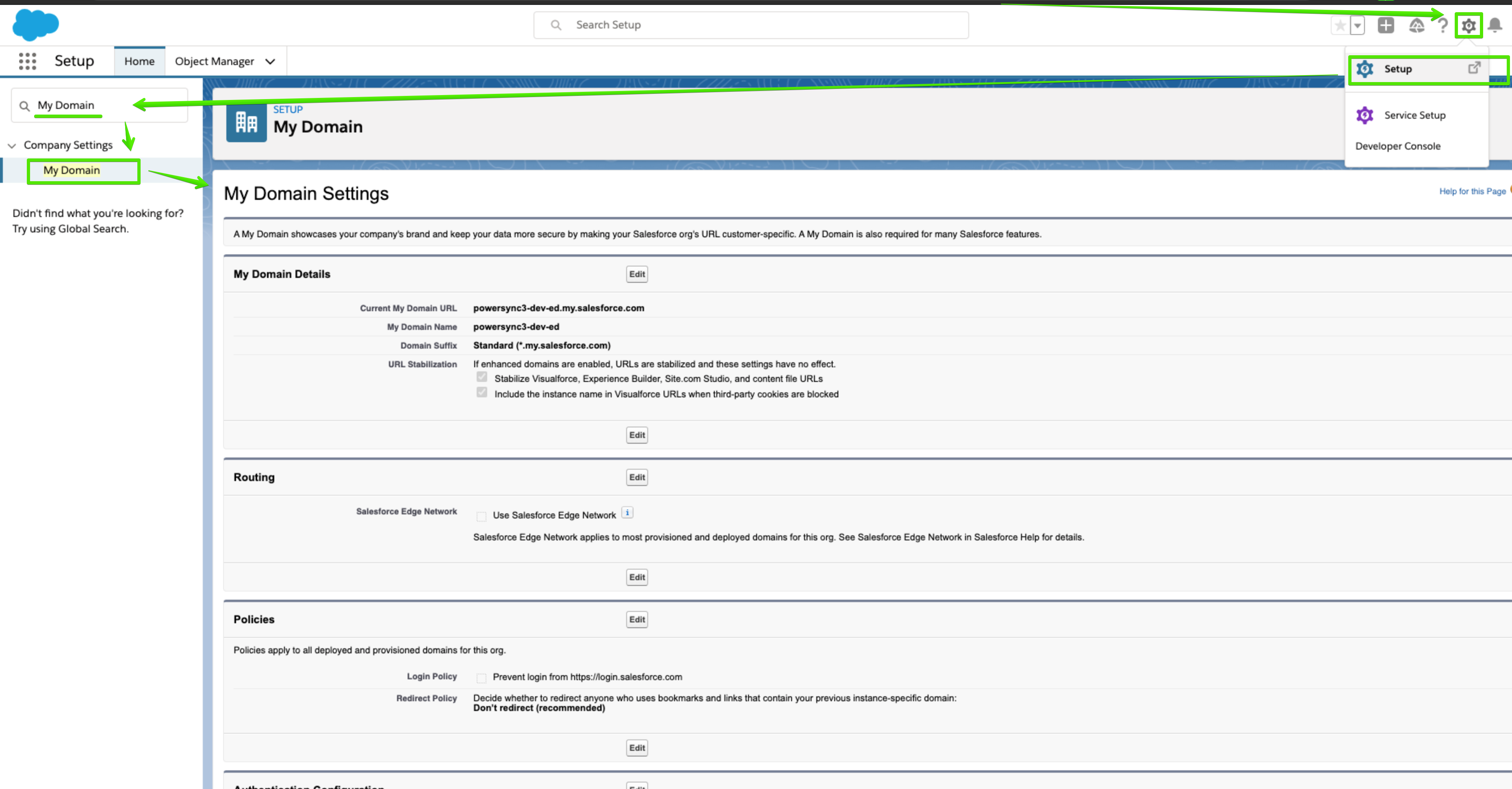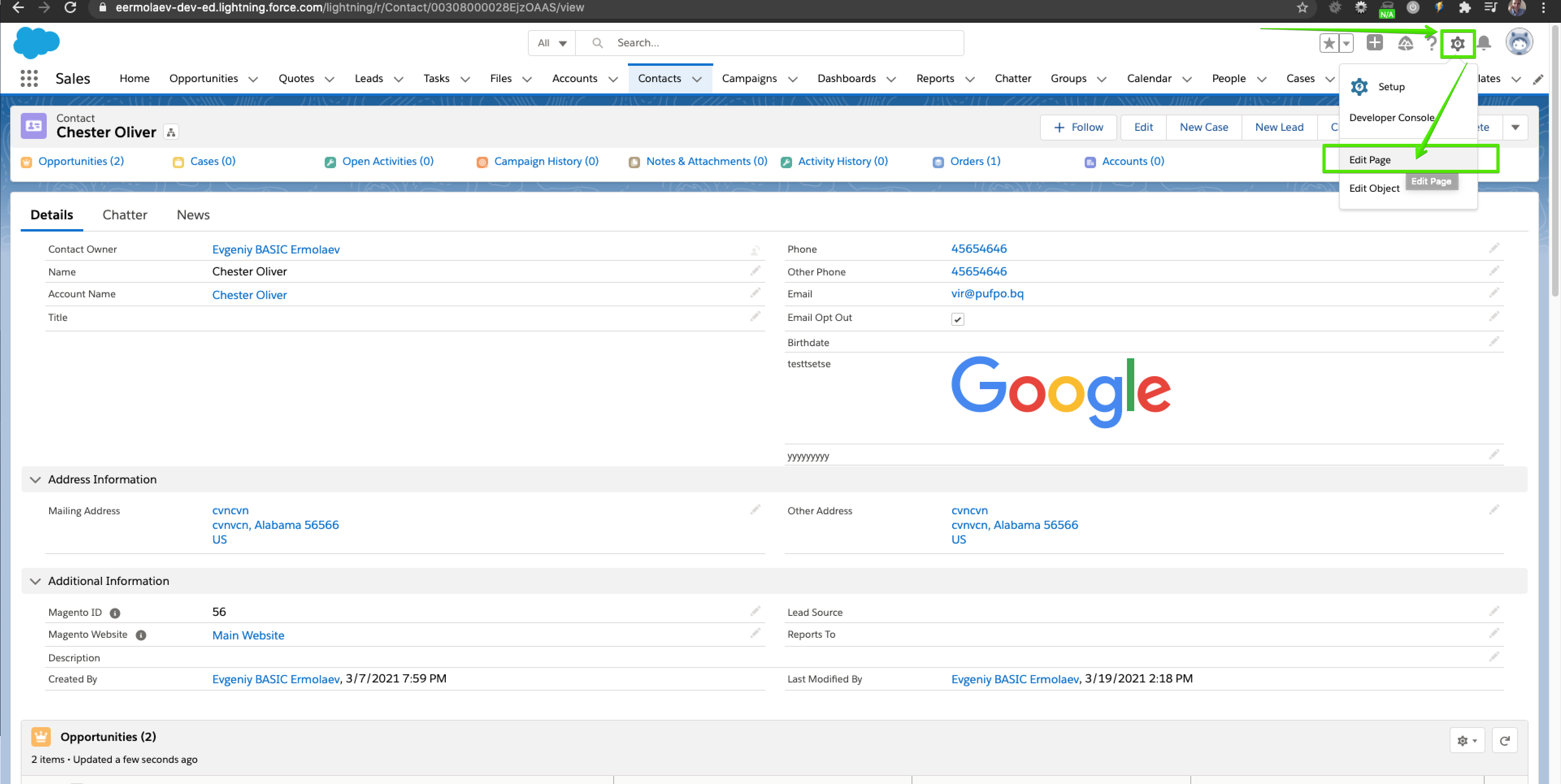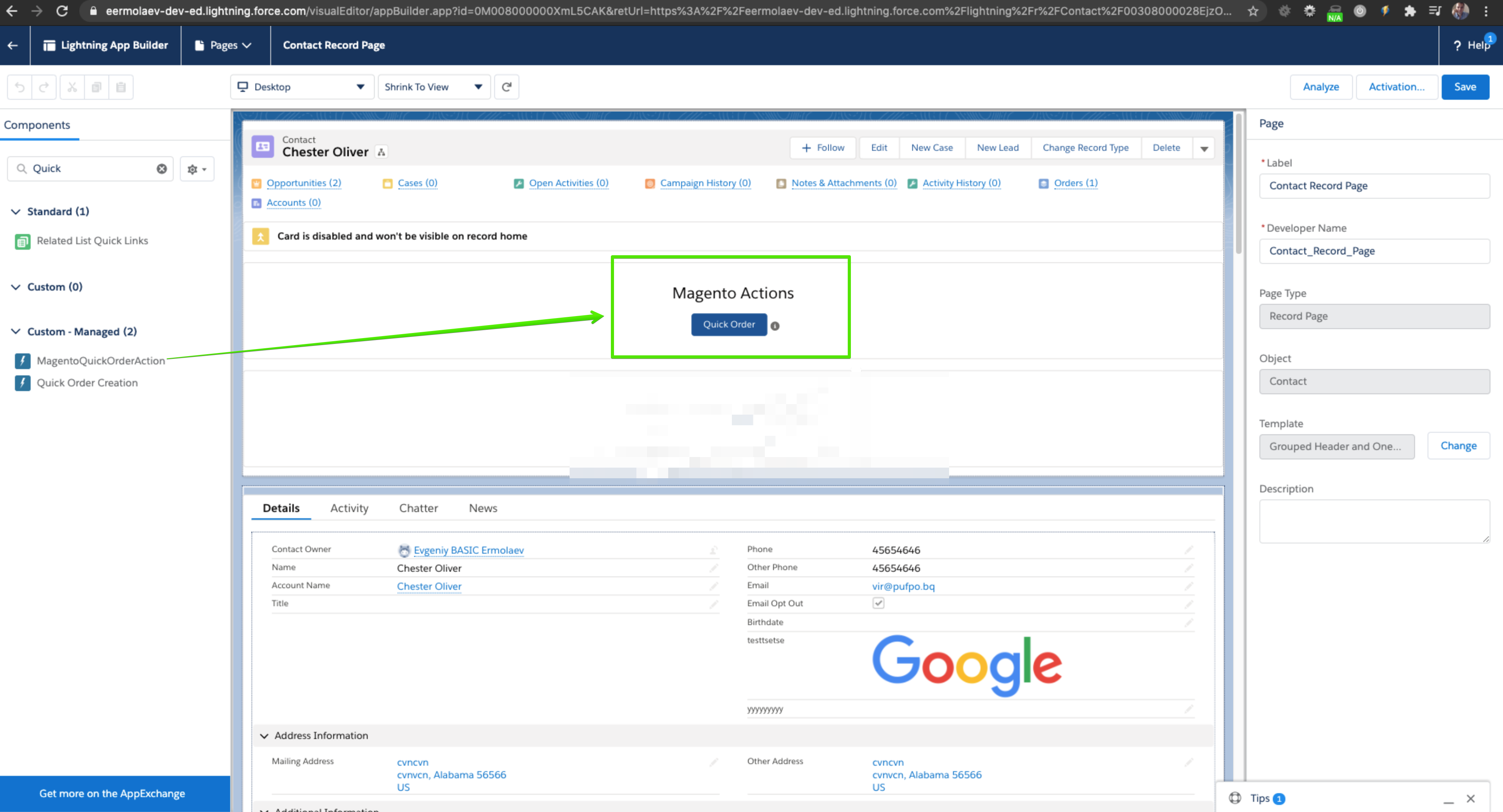| Table of Contents |
|---|
...
- Make sure you installed the latest Salesforce packages version: Installing & Upgrading Salesforce Managed Packages
- Configure package push data to the Magento: Salesforce to Magento 2 sync setup
- After our module installation open the "Quick Order" config page:
Here you can Enable/Disable this feature or change the security settings of this module:
Info Our module generates a temporary token to provide you with access to the Magento admin area.
- Allow Quick Order - here you can enable or disable this module feature
- Quick Order Token time to live - how long a link generated by Salesforce will be valid.
- Quick Order Token size - how big token will be created.
- Delay after the wrong request - to prevent brute-force attacks our module will lock the module after an incorrect authorization attempt for the time defined here.
IMPORTANT: You also need to remove the security key from URLs
https://magento.stackexchange.com/questions/178947/magento-2-how-to-remove-encryption-key-from-url
Salesforce setup:
- Install our latest packages version: Installing & Upgrading Salesforce Managed Packages
- Setup Custom salesforce domain: https://sfdcmonkey.com/2017/02/10/enable-custom-domain-salesforce/
Actually, you should go to the Setup → My Domain and create custom domain - Add the "Magento Quick Order Action" component to your Contact page layout:
Open some Contact page and click the "Edit page"
Drag and drop the "Magento Quick Order Action" component on your page:
...