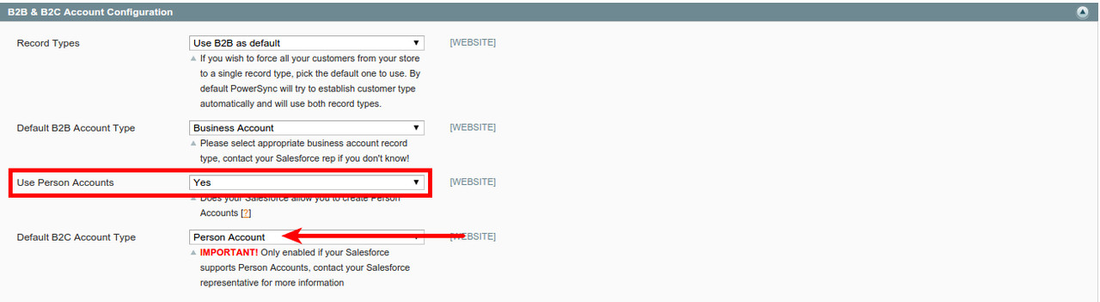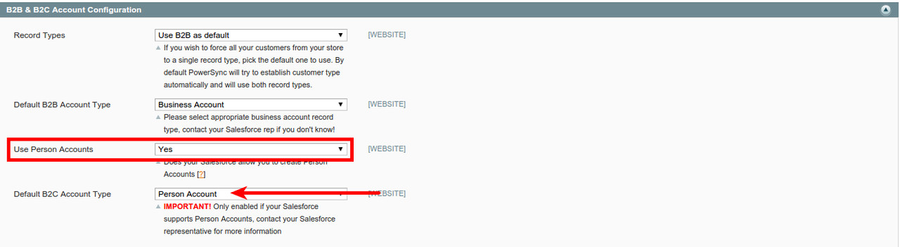STEP 1: Create a standard account record type
...
- In Salesforce navigate to Setup
- Search for Record Types using Quick Find field
- Create a new Account Record
...
- Type
- Use "Business
...
- " as a name or similar
...
- if you do not have an existing Account record type, but at least one Account record type must exist
...
- Click Next
...
...
- Accept all defaults on the next page and click Save
...
STEP 2: Sharing Settings
Ensure the organization-wide sharing settings have been set for the Contact records to be "Controlled by Parent". This can be verified through this click-pathTo verify:
- Navigate to Setup
...
- Search for Sharing Settings in the
...
- Quick Find field
STEP 3: Permissions
Ensure all of the profiles have at least 'Read' permissions on the Account and
...
Contact objects.
...
To verify:
...
- Navigate to Setup
...
- Search for Profiles in the
...
- Quick Find field
STEP 4:
...
Limitations
Be aware of the following limitations:-
- Person accounts are currently not supported in the Offline Edition as it will not be visible
...
...
- If you are using Outlook or Notes, you must upgrade to version 3.2
...
- or higher
...
- Converting existing customer accounts to person accounts will require a data conversion process. More information about this process can be found
...
- in following documents:
IMPORTANT: Since this feature can not be disabledde-activated in Salesforce, we strongly encourage customers to evaluate B2C in a test (30 Day free trial) or sandbox instance before enabling B2C in a production org. It is also recommended that any data conversion process be tested in one of these environments prior to converting production data.
STEP 5: Enable Person
...
Accounts in Magento
...
configuration