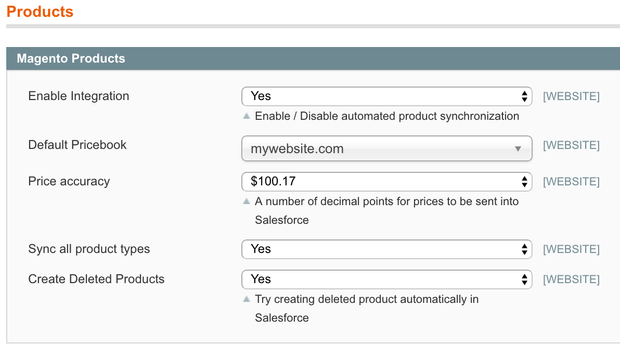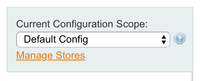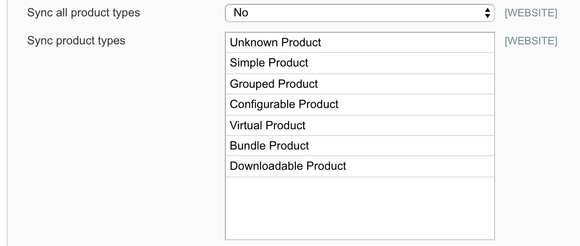This configuration area can be found in the Magento Admin Portal by navigating to "Salesforce (tab) > Integration Setup > Product Configuration (page)".
Table of Contents
STEP 1: Magento Products
- Enable Integration - Controls if products in Magento will be pushed into Salesforce automatically or not.
Default Pricebook - The Salesforce Price Book Magento will use to synchronize prices.
Note In your recall, each Magento Website must be linked to its own Salesforce Price Book. You can switch website scope in order to set different price books for each of your websites.
NOTE: if you ONLY are using a single website, you don't need to worry about setting the Pricebook in the website scope, you can set this at the higher level.
Price accuracy - gives you better control of the price accuracy in Salesforce.
Sync all product types - Grats granular control and prevent certain product types to be pushed into Salesforce.
- Create Deleted Products - allows you to "restore" deleted products in Magento to allow you to synchronize historical data w/o running into any issues.