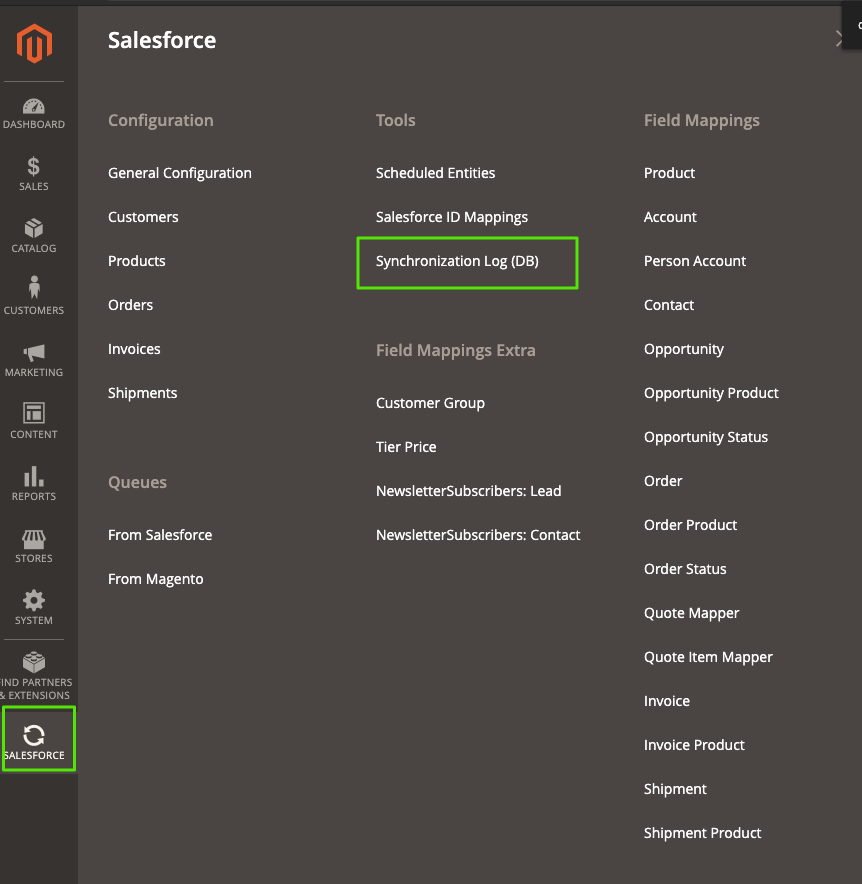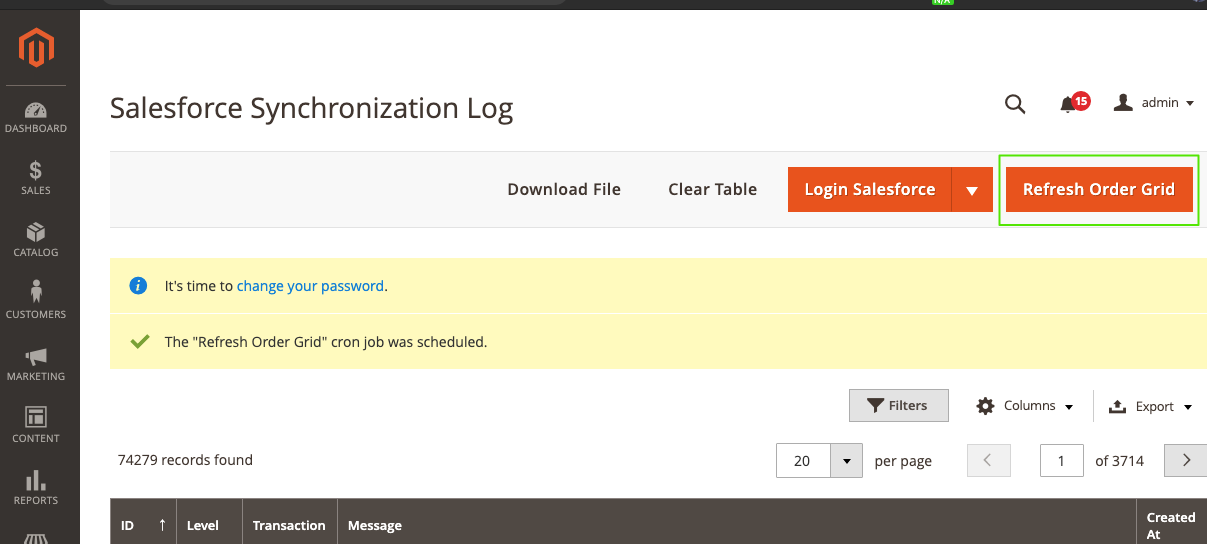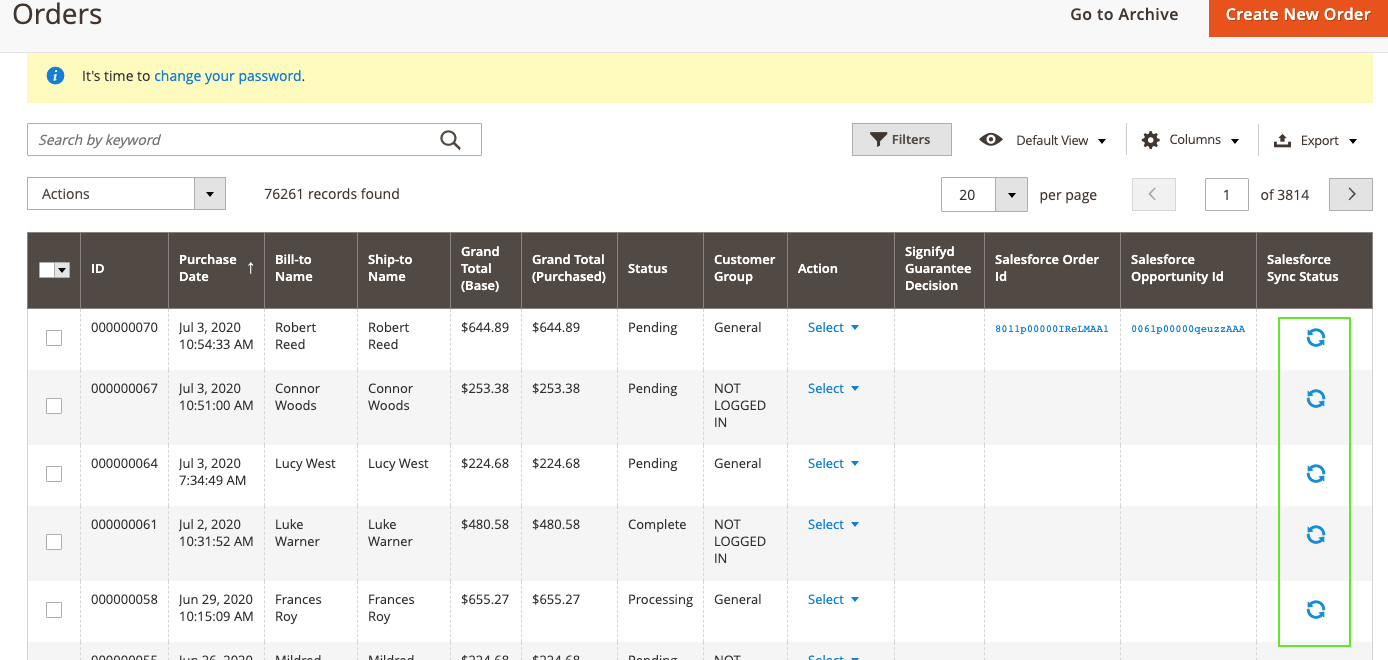Thank you for choosing PowerSync! This guide will walk you through and help you install our connector in your environment so you can start synchronizing Magento data with Salesforce today!
Table of Contents
STEP 1: Installing Salesforce Managed Package
...
When you need to configure fields access level on the Salesforce side, see Salesforce fields field access modificationchanges
STEP 3: Generating Enterprise WSDL File
...
STEP 6: Configure CRON Jobs or RabbitMQ
| Info |
|---|
See Magento 2 CRON & MQ Setup for instructions first. Our consumers list: -
|
Magento Commerce Cloud offers RabbitMQ out of the box with all new Magento implementations. If your infrastructure was set up in 2020 or earlier, you may need to enable RabbitMQ manually.
...
- Open the "Synchronization log" page in your Magento Admin area:
- Click the "Refresh Order Grid" button
- You'll see the The "Refresh Order Grid" cron job was scheduled message and your Order Grid page will looks like here:
- About 5-15 minutes later the Order Grid table will be refreshed and you'll see an actual sync statuses.
STEP 9: Configure Salesforce to Push Data to Magento (optional)
...