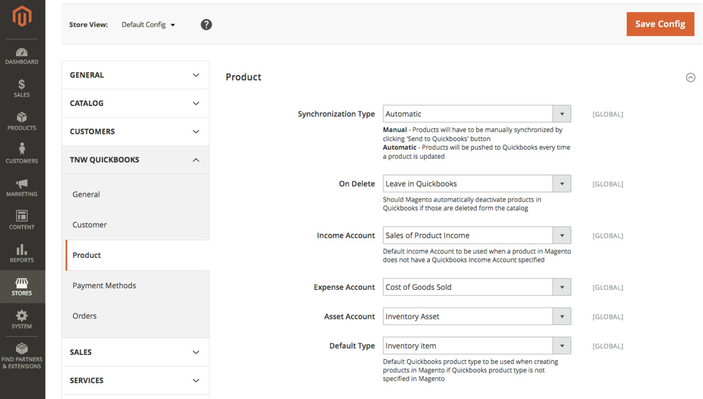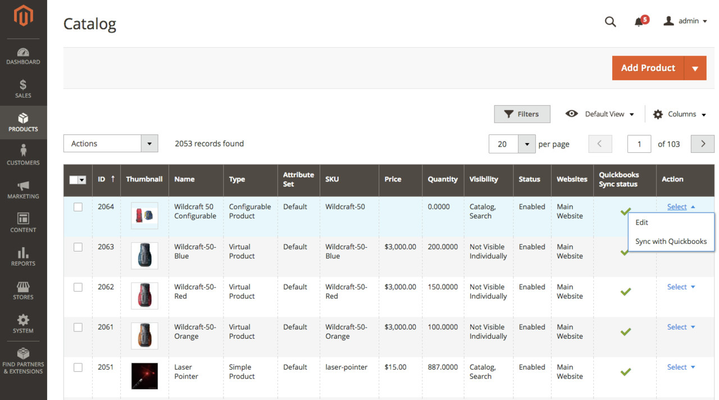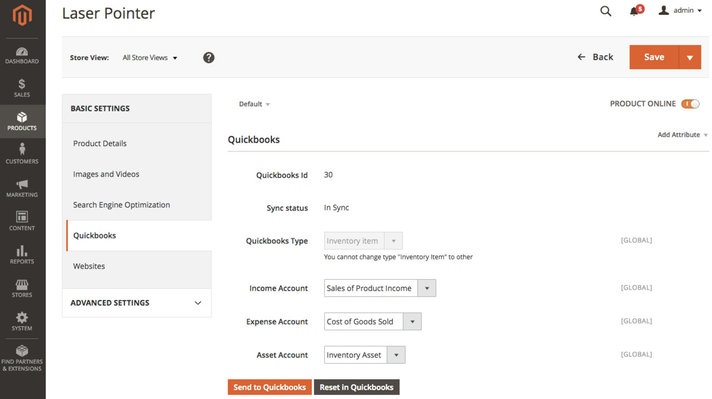Navigate to TNW Quickbooks > Product page which holds configuration for product synchronization
Step-by-step guide
- Synchronization Type
- Automatic - Magento will try to create / update Quickbooks product as you make changes in real time
- Manual - Have control which products should be synchronized with Quickbooks and when. You will be able to trigger synchronization from the product record in Magento
- On Delete
- Leave in Quickbooks - When product is deleted in Magento, DO NOT remove that product from Quickbooks
- Remove from Quickbooks - When a product is deleted in Magento, also remove it from Quickbooks automatically. (IMPORTANT: Use at your own risk, this process is irreversible, just like it's irreversible in Magento)
- Income Account
- Default Income Account to be used when a product in Magento does not have a Quickbooks Income Account specified
- Expense Account
- Default Expense Account to be used when a product in Magento does not have a Quickbooks Expense Account specified
- Asset Account
- Default Asset Account to be used when a product in Magento does not have a Quickbooks Asset Account specified
- Default Type
- Inventory Item - Usually is a physical product which you can touch (eg. a T-shirt, Digital Camera, etc..)
- Service - Usually is a virtual product (eg. Installation, Subscription, etc..)
Product Grid
- Sync Status:
- Check Mark Icon - Magento product data identical to Quickbooks product data
- Exclamation Sign Icon - Magento product has not been synchronized yet and data in both systems may differ from one another
- Sync with Quickbooks (action) - Clicking the button will trigger synchronization process with Quickbooks
Product Detail Page
- Quickbooks Id - Id of the corresponding Quickbooks product
- Sync Status:
- In Sync - Magento product data identical to Quickbooks product data
- Out of Sync - Magento product has not been synchronized yet and data in both systems may differ from one another
- Quickbooks Type
- Inventory Item - Usually is a physical product which you can touch (eg. a T-shirt, Digital Camera, etc..)
Service - Usually is a virtual product (eg. Installation, Subscription, etc..)
Changing Types
You cannot change an Inventory Item to a Service. If you specified product type incorrectly, by accident, you would have to remove this product from Magento and re-create it with the proper inventory type
- Income Account
- A list of available Income Accounts in Quickbooks
- Expense Account
- A list of available Expense Accounts in Quickbooks
- Asset Account
- A list of available Asset Accounts in Quickbooks
- Send to Quickbooks (button) - Clicking the button will trigger synchronization process with Quickbooks
- Reset in Quickbooks (button) - Clicking the button will force-overwrite the product in Quickbooks, including the inventory data.
Related articles
Filter by label
There are no items with the selected labels at this time.